Infinite Campus - FAQ / Welcome Back
Here are a few Infinite Campus tips or reminders for staff returning from break.
All Users:
--Remember, if you logout of Infinite Campus then you must close out ALL instances of your browser before logging in again. Otherwise you might be kicked off and get a "No Security Authorization" message.
--Do not double click the Save button. Let the page finish loading before clicking on Save again.
--Please remember to use Firefox as the browser for Infinite Campus; Chrome is unstable due to frequent updates by Google.
Clerks/Secretaries:
--Remember to select End existing counselor when using the Fill Counselor tool.
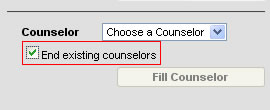
--Remember to run the filters under Filters 4 State reporting. We have to identify students enrolled with us to the state within two weeks of them starting.
--When giving photographers student information please make sure the only number given is the student number.
--Always give parent's their own Person GUID number for Parent Portal. Do NOT give them the student's GUID.
--Labels not lining up: click here for more information.
Registrars:
--Registrars should be careful to only no show students that have not attended at all. Part of no showing a student means clearing their schedule; if you do not clear the schedule before no showing, the student will remain on the roster count as an "invisible student".
Teachers:
--There are videos and simulation links in Campus Community regarding the new teacher tools.
--If you want to use drop lowest score you MUST check it before entering any scores so it's best to do it at the start of the term. You can always remove it later.
--If you enter scores for assignments but grades are not appearing in the In-Progress section of your grade book, it means that you have not selected a grading scale under the grading task(HS Report Card, JH Report Card, an elementary standard, etc...) in Edit Grade Calc Options.
--NEW students' names are colored green on your roster for ten days after their start date
